Switch MacOS / Windows
Restart your Mac in macOS or Windows
After installing Microsoft Windows on your Mac, you can choose whether your Mac starts up in macOS or Windows.
How to start up in macOS from Windows
- From the notification area on the right side of the Windows taskbar, click
 to show hidden icons.
to show hidden icons. - Click the Boot Camp icon
 .
. - From the menu shown, choose Restart in macOS.
If you haven’t installed the latest Boot Camp updates, you might get the message ”Could not locate the OS X boot volume.”

Or use Startup Manager as your Mac starts up:
- Restart your Mac from the Start menu in Windows.
- Press and hold the Option (or Alt) ⌥ key as your Mac begins to restart.
- Select your Mac startup volume (Macintosh HD) in the Startup Manager window, then press Return or click the up arrow:

How to start up in Windows from macOS
- Use Startup Manager to choose your Windows (Boot Camp) volume during startup.
- Or select your Boot Camp volume in Startup Disk preferences, then restart.
Basculer MacOS / Windows
Redémarrer votre Mac sous macOS ou Windows
Après avoir installé Microsoft Windows sur votre Mac, vous pouvez choisir si votre Mac démarre sous macOS ou Windows.
Comment démarrer sous macOS à partir de Windows
- Dans la zone de notification sur le côté droit de la barre des tâches Windows, cliquez sur
 pour afficher les icônes masquées.
pour afficher les icônes masquées. - Cliquez sur l’icône Boot Camp
 .
. - Dans le menu affiché, choisissez Redémarrer sous macOS.
Si vous n’avez pas installé les dernières mises à jour de Boot Camp, vous risquez d’obtenir le message « Volume de démarrage OS X introuvable ».

Ou utilisez Gestionnaire de démarrage au démarrage de votre Mac :
- Redémarrez votre Mac depuis le menu Démarrer dans Windows.
- Appuyez et maintenez la touche Option (ou Alt) ⌥ pendant que votre Mac commence à redémarrer.
- Sélectionnez votre volume de démarrage Mac (Macintosh HD) dans la fenêtre du Gestionnaire de démarrage, puis appuyez sur la touche Retour ou cliquez sur la flèche vers le haut :

Comment démarrer dans Windows à partir de macOS
- Utilisez le gestionnaire de démarrage pour choisir votre volume Windows (Boot Camp) lors du démarrage.
- Ou sélectionnez votre volume Boot Camp dans Préférences de disque de démarrage, puis redémarrez.
Mac双系统–如何在 Windows 和 macOS 之间切换
- 关机状态下,持续按住”Option”(不要松开,如果是非苹果键盘持续按住alt),再按一下电源键开机(松开),直到出现“启动管理器”窗口时松开”Option”;
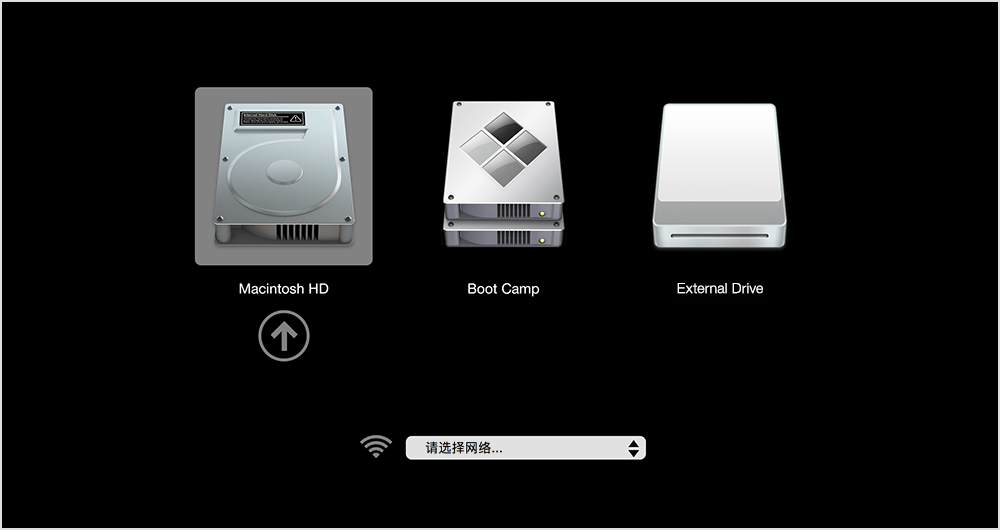
- 选择您的 macOS 或 Windows启动磁盘,然后点按它图标下方的箭头,或按下 Return 键。
每当您需要在操作系统之间切换时,请重复上述步骤。
